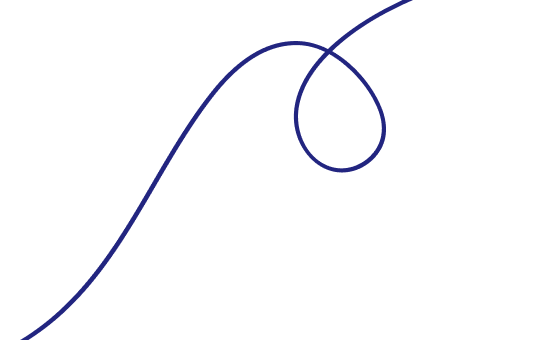Building a Corporate Website with Strapi: A Maldicore Deep Dive
Unlock the power of a headless CMS: learn why Strapi delivers faster, more secure, and SEO-optimized corporate websites, and how Maldicore helps you harness it.
We still recall the day our client’s homepage crashed under a sudden traffic spike. They’d leaned on a traditional CMS, lured by off-the-shelf themes and plugins. Within weeks, each update threatened to break half the site. We realized that “easy to launch” had become “hard to maintain.”
In today’s digital landscape, a corporate website serves as the cornerstone of a company’s online presence. While traditional content management systems (CMS) like WordPress offer quick solutions, they often result in generic websites lacking optimization for performance and search engine visibility. For established businesses seeking a tailored, high-performing solution, Strapi, an open-source headless CMS, emerges as a powerful alternative.
The Limits of Traditional CMS
Many corporations inherit this model: a familiar dashboard, a library of themes, and a trove of add-ons. Yet each new plugin comes with baggage, extra scripts, security holes, and unpredictable conflicts. Performance suffers, maintenance balloons, and the site’s unique brand identity vanishes beneath a sea of cookie-cutter designs. Recent studies show that websites powered by monolithic CMS platforms average 3.2-second load times on desktop and over 7 seconds on mobile. In an age when Google penalizes anything above three seconds, those delays translate directly into lost revenue.
Why Choose Strapi for Corporate Websites?
Strapi is a versatile, headless CMS built on Node.js and TypeScript, designed to deliver content through RESTful or GraphQL APIs. Unlike traditional CMS platforms, Strapi decouples the backend (content management) from the frontend (presentation layer), allowing developers to use their preferred frameworks, such as React, Next.js, Vue, or Nuxt.js, to craft a custom user experience. This flexibility makes Strapi an ideal choice for corporations aiming to create a unique, optimized website that aligns with their brand identity and technical requirements.
Strapi shines by decoupling content from presentation. Whether you pick React, Next.js, Vue, or Nuxt, the CMS remains a pure content engine exposed via REST or GraphQL. We’ve seen clients replace sluggish page-builders with custom frontends that load in under two seconds. We’ve watched organic traffic climb 45% after enabling per-page SEO controls native to Strapi. The flexibility is liberating: your brand identity, your performance targets, your growth trajectory, fully within your control.
Key Benefits of Using Strapi
Customizability: Strapi’s API-based architecture enables developers to select a frontend framework that best suits the project’s needs. Whether it’s Next.js for server-side rendering or Gatsby for static site generation, Strapi integrates seamlessly, allowing for tailored solutions that reflect a company’s unique vision. Unlike traditional CMS platforms that impose rigid templates, Strapi empowers businesses to build exactly what they need.
Performance Optimization: With Strapi, developers can fine-tune API calls and leverage modern frontend frameworks to ensure fast load times and a seamless user experience. This is particularly critical for corporate websites, where performance directly impacts user engagement and brand perception. By optimizing the frontend independently, Strapi enables businesses to achieve superior performance metrics.
SEO Benefits: Strapi’s ecosystem includes powerful plugins, such as the SEO plugin available on the Strapi Market, which allows precise optimization of every page. This ensures better search engine indexing and increased organic traffic, vital for maintaining a strong online presence. Unlike generic WordPress templates, Strapi’s flexibility supports advanced SEO strategies tailored to corporate goals.
Security: As an open-source platform, Strapi benefits from a global community of developers who continuously review and enhance its security features. With built-in protections like role-based access control, CORS, and XSS prevention, Strapi ensures that corporate websites remain secure against common threats. Businesses can further customize security measures to meet specific requirements.
Scalability: Strapi’s modular architecture supports businesses of all sizes, from startups to enterprises. Whether hosted on Strapi Cloud, GCP, AWS, Azure, or a custom VPS, Strapi scales effortlessly as your website grows, ensuring consistent performance under increased traffic or content demands.
Regulatory Impact: GDPR, Privacy and Beyond: Headless architecture simplifies compliance. With Strapi, you can centrally manage data-retention policies, purge user records on request, and segment content by region. Custom middleware enforces GDPR or CCPA rules before any API response. When new privacy laws emerge, you update one layer, no theme edits or plugin hunts required.
Challenges to Consider
While Strapi offers significant advantages, it comes with a few challenges:
Initial Setup and Learning Curve: Strapi requires more setup effort than traditional CMS platforms, particularly for teams unfamiliar with headless CMS or API-driven development. The need to build a custom frontend adds to the initial development time, which may be a hurdle for organizations with limited technical expertise.
Content Editor Experience: Unlike traditional CMS platforms with WYSIWYG editors, Strapi’s interface may feel restrictive for content creators accustomed to visual editing tools. However, this trade-off ensures that content adheres to predefined design components, maintaining consistency across the website.
How to Build a Corporate Website with Strapi
Creating a corporate website with Strapi involves setting up the backend, designing the frontend, and integrating the two via APIs. Below is a step-by-step overview of the process, drawing on best practices and insights from Maldicore.
Step 1: Setting Up Strapi
To get started, install Strapi using the following command in your terminal:
npx create-strapi-app@latest my-corporate-site --quickstart This command creates a new Strapi project with a default SQLite database, ideal for quick setup. Once installed, Strapi automatically launches at http://localhost:1337/admin, where you can create an admin account to manage content. For production, consider using a robust database like PostgreSQL or MySQL for better scalability.
Step 2: Defining Content Types
Strapi’s content-type builder allows you to define the structure of your data. For a corporate website, typical content types include:
- Pages: For static content like “About Us” or “Services.”
- Articles: For blog posts or news updates.
- Categories: To organize content for navigation.
- Media: For images, videos, or downloadable assets.
Use the Strapi admin panel to create these collections, specifying fields like text, numbers, or media as needed. This structured approach ensures content is easily manageable and accessible via APIs.
Step 3: Choosing a Frontend Framework
Since Strapi does not generate a frontend by default, select a framework that supports server-side rendering (SSR) or static site generation (SSG) for SEO purposes. Popular choices include:
- Next.js: Ideal for SSR and SSG, with built-in support for Tailwind CSS.
- Nuxt.js: A Vue.js-based framework with similar capabilities.
- Gatsby: Perfect for static sites with excellent performance.
- Astro: A modern option for lightweight, content-driven sites.
For a quick start, Strapi offers a Next.js corporate starter kit, featuring pre-built UI sections and Tailwind CSS integration. Clone the repository to streamline development:
git clone https://github.com/strapi/nextjs-corporate-starter.git Configure the .env file with your Strapi API credentials and start the frontend with yarn dev.
Step 4: Integrating Strapi with the Frontend
Strapi exposes content via REST or GraphQL APIs, allowing the frontend to fetch data dynamically. For example, to retrieve blog posts in a Next.js application, you might use the following code:
async function fetchPosts() {
const response = await fetch('http://localhost:1337/api/articles');
const data = await response.json();
return data;
} Display the fetched data in your frontend components, ensuring proper routing and styling. For SEO, leverage SSR or SSG to make pages indexable by search engines.
Step 5: Enhancing with Plugins
The Strapi Market offers free plugins to extend functionality. Key plugins for corporate websites include:
- SEO Plugin: Optimize page metadata and URLs for better search engine rankings.
- Internationalization (i18n): Manage multilingual content for global audiences.
- Google Auth: Add secure authentication for restricted content areas.
Install plugins via the Strapi admin panel or by adding them to your project’s dependencies. These tools enhance functionality without requiring custom development.
Step 6: Hosting with Strapi Cloud
For seamless deployment, consider Strapi Cloud, a fully managed hosting solution designed for Strapi projects. It simplifies scaling, backups, and updates, allowing your team to focus on development rather than infrastructure management. Alternatively, self-host on platforms like GCP, AWS, Azure, or DigitalOcean for greater control.
Operational Playbook: Keeping Your Site Ready for Tomorrow
Launching is only the beginning. Maldicore’s operations framework ensures your Strapi site thrives. We implement role-based access control so editors see only what they need. We set up automated backups and CI/CD pipelines, running tests on every content-type change. We monitor performance with synthetic checks, pinging your GraphQL endpoint from New York, London, and Singapore and roll out global CDNs for sub-200ms load times everywhere.
When new regulations demand data-privacy updates, our modular architecture lets us push targeted patches in hours, not days. And when traffic spikes, be it from a viral news feature or a global ad campaign, our auto-scaling setup on Strapi Cloud flexes smoothly, so you never lose a lead or slow a sale.
Implementation Roadmap: Your 12-Week Plan
In weeks 1–2, we workshop brand requirements and define content models. Weeks 3–5 see Strapi setup, starter-kit cloning, and content migration. By weeks 6–8, we build frontend templates, wire up GraphQL queries, and integrate SEO plugins. Weeks 9–10 focus on performance tuning, automated tests, and UAT. In weeks 11–12, we deploy to production, configure CDN, and train your team on editor workflows.
Sustainability Lens: Greener Websites
Every unneeded plugin, every oversized image, every wasted API call carries an environmental cost. Strapi’s lean core and ability to prerender static pages via Next.js help minimize server load and reduce carbon footprint. We audit asset sizes, enforce lazy loading, and adopt modern image formats, small steps that compound into a more sustainable digital presence.
Investor Angle: Future-Proof Value
Investors prize predictable, repeatable processes. A Strapi-driven site with clear content models, documented APIs, and automated pipelines signals operational maturity. It’s easier to spin up new landing pages for funding rounds, add localized content for new markets, or bolt on microservices. That agility translates into faster go-to-market, higher valuations, and easier due diligence.
Why Partner with Experts?
Strapi is open source, but real-world projects benefit from expert guidance. Maldicore brings a track record of large-scale migrations, bespoke plugin development, and strategic SEO roadmap execution.
Building a Strapi-powered corporate website requires expertise in headless CMS and frontend development. Maldicore, specializes in creating high-performance, SEO-friendly websites and applications. With experience serving global clients, from startups to enterprises, Maldicore offers end-to-end solutions, including:
- Custom Strapi development and plugin creation.
- Migration from other CMS platforms or Strapi versions (e.g., v3 to v5).
- Frontend development with React, Next.js, or React Native.
- Ongoing maintenance and SLA support.
Whether you’re moving off an aging monolith or starting fresh, our team architects the ideal blend of speed, security, and scalability. We mentor your developers, train your content team, and stand by with 24/7 SLA support, so your corporate website becomes not just a brochure, but a growth engine.
Conclusion
Strapi offers a powerful, flexible solution for building corporate websites that stand out in terms of performance, SEO, and security. While it requires more initial setup than traditional CMS platforms, its customizability and scalability make it a worthwhile investment for businesses seeking a tailored online presence. By leveraging Strapi’s API-driven architecture, modern frontend frameworks, and a robust plugin ecosystem, companies can create websites that not only meet their current needs but also scale with future growth.
Your corporate website isn’t just a brochure, it’s a strategic asset. Strapi gives you the control, performance, and security to make it so. If you’re wrestling with monoliths, performance woes, or SEO frustrations, it’s time to think headless.
Ready to build a corporate website that reflects your brand’s vision? Start with Strapi and consider partnering with experts like Maldicore to ensure a seamless, high-quality implementation. For more information, visit Strapi.io or explore the Strapi Next.js Corporate Starter to kickstart your project today.
Contact Maldicore at support@maldicore.com for a complimentary architecture review. Let’s build your next-generation corporate site, fast, flexible, and fiercely yours.
-- The Maldicore Team

Maldicore Support
Leave a comment
Your email address will not be published. Required fields are marked *